Cloud Computing refers to delivery of computing services such as applications, servers, storage, databases, networking, software, analytics, intelligence, and more over the Cloud (Internet).
Working models of cloud computing are of two types :
1. Cloud Deployment Model
2. Cloud Service Model
1.Cloud Deployment Models :
Deployment model of a cloud refers to the type of access to the cloud, there are 4 types of access to the cloud
i]Public Cloud
ii]Private Cloud
iii]Hybrid Cloud
iv]Community Cloud
i]Public Cloud:
Public cloud is open to all model which allows everyone to applications or services via the Internet using the pay-per-usage method, public cloud is a less secure because it is open to everyone.
Example : Google Apps such as Email, G-drive.
ii]Private Cloud
Private cloud is also known as an internal cloud or corporate cloud. It is used by organizations to build and manage their own data centers internally or by the third party, it provides more security compared to all other cloud models because it's access is restricted to the organization members.
Example :Cloud storage of private organisations such as banks.
iii]Hybrid Cloud
Hybrid Cloud is a combination of the public cloud and the private cloud. we can say, it is partially secure because the services which are running on the public cloud can be accessed by anyone, while the services which are running on a private cloud can be accessed only by the organization's users.
Example :Google Application Suite (Gmail, Google Apps, and Google Docs).
iv]Community Cloud
Community cloud allows systems and services to be accessible by a group of several organizations to share the information between the organization and a specific community.
It is owned, managed, and operated by one or more organizations in the community, a third party, or a combination of them.
Example :Health care community.
2. Cloud Service Models :
There are three types of Cloud Service Models
i]IaaS [Infrastructure as a Service]
ii]PaaS [Platform as a Service]
iii]SaaS [Software as a Service]
i]IaaS [Infrastructure as a Service] :
IaaS is also known as Hardware as a Service (HaaS). It is a computing infrastructure managed over the internet. The main advantage of using IaaS is that it helps users to avoid the cost and complexity of purchasing and managing the physical servers.
Characteristics of IaaS
- Resources are available as a service
- Services are highly scalable
- Dynamic and flexible
- GUI and API-based access
- Automated administrative tasks
Example: Amazon Web Services (AWS),Microsoft Azure.
ii]PaaS [Platform as a Service] :
PaaS cloud computing platform is created for the programmer to develop, test,
run, and manage the applications.
Characteristics of PaaS
- Accessible to various users via the same development application.
- Integrates with web services and databases.
- Builds on virtualization technology, so resources can easily be scaled up or down as per the organization's need.
- Support multiple languages and frameworks.
- Provides an ability to "Auto-scale".
Example: AWS Elastic Beanstalk, Windows Azure, Heroku
iii]SaaS [Software as a Service] :
SaaS is also known as "on-demand software". It is a software in which the applications are hosted by a cloud service provider. Users can access these applications with the help of internet connection and web browser.
Characteristics of SaaS
- Managed from a central location
- Hosted on a remote server
- Accessible over the internet
- Users are not responsible for hardware and software updates. Updates are applied automatically.
- The services are purchased on the pay-as-per-use basis
Example: BigCommerce, Google Apps, Salesforce, Dropbox
The characteristics of cloud computing are given below:
1.Agility
The cloud works in a distributed computing environment. It shares among users and works very fast.
2.High availability and reliability
The availability of servers is high and more reliable because the chances of
infrastructure failure are minimum.
3.High Scalability
Cloud offers "on-demand" provisioning of resources on a large scale, without having engineers for peak loads.
4.Multi-Sharing
With the help of cloud computing, multiple users and applications can work
more efficiently with cost reductions by sharing common infrastructure.
5.Device and Location Independence
Cloud computing enables the users to access systems using a web browser regardless of their location or what device they use e.g. PC, mobile phone, etc. As infrastructure is off- site (typically provided by a third-party) and accessed via the Internet, users can connect from anywhere.
6.Maintenance
Maintenance of cloud computing applications is easier, since they do not need to be installed on each user's computer and can be accessed from different places. So, it reduces the cost also.
7.Low Cost
By using cloud computing, the cost will be reduced because to take the services of cloud computing, IT company need not to set its own infrastructure and pay-as-per usage of resources.
8.Services in the pay-per-use mode
Application Programming Interfaces (APIs) are provided to the users so that they can access services on the cloud by using these APIs and pay the charges as per the usage of services
Advantages of Cloud Computing :
1.Back-up and restore data
Once the data is stored in the cloud, it is easier to get back-up and restore that data using the cloud.
2.Improved collaboration
Cloud applications improve collaboration by allowing groups of people to quickly and
easily share information in the cloud via shared storage.
3.Excellent accessibility
Cloud allows us to quickly and easily access store information anywhere, anytime in the whole world, using an internet connection. An internet cloud infrastructure increases organization productivity and efficiency by ensuring that our data is always accessible.
4.Low maintenance cost
Cloud computing reduces both hardware and software maintenance costs for
organizations.
5.Mobility
Cloud computing allows us to easily access all cloud data via mobile.
6.Services in the pay-per-use model
Cloud computing offers Application Programming Interfaces (APIs) to the users for access services on the cloud and pays the charges as per the usage of service.
7.Unlimited storage capacity
Cloud offers us a huge amount of storing capacity for storing our important data such as documents, images, audio, video, etc. in one place.
8.Data security
Data security is one of the biggest advantages of cloud computing.Cloud offers many advanced features related to security and ensures that data is securely stored and handled.
Disadvantages of Cloud Computing :
1.Internet Connectivity
As you know, in cloud computing, every data (image, audio, video, etc.) is stored on the cloud, and we access these data through the cloud by using the internet connection. If you do not have good internet connectivity, you cannot access these data. However, we have no any other way to access data from the cloud.
2.Vendor lock-in
Vendor lock-in is the biggest disadvantage of cloud computing. Organizations may face problems when transferring their services from one vendor to another. As different vendors provide different platforms, that can cause difficulty moving from one cloud to another.
3.Limited Control
As we know, cloud infrastructure is completely owned, managed, and monitored by the service provider, so the cloud users have less control over the function and execution of services within a cloud infrastructure.
4.Security
Although cloud service providers implement the best security standards to store important information. But, before adopting cloud technology, you should be aware that you will be sending all your organization's sensitive information to a third party, i.e., a cloud computing service provider. While sending the data on the cloud, there may be a chance that your organization's information is hacked by Hackers.
COCLUSION
Cloud computing technology is certainly going to continue growing and developing in the coming years. This is largely owing to the opportunities that it can offer, not only to businesses, but to independent developers, researchers, and even educators and students. By understanding the different types and environments involved in cloud computing, you’ll be able to make a much more informed decision about how cloud computing could end up helping you and your requirements.






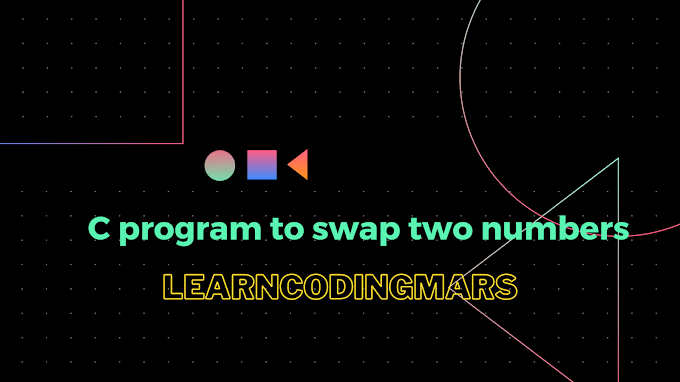


0 Comments