In C programming collection of characters is called String and a String is terminated by a null character.
Example : char c[]="hello";
String variables :
There is no separate variable to declare string in c programming, so the strings are considered to be an array of type char as shown above in the example.
Hence a variable which used to store an array of characters is called as a String.
Declaration of Strings
In C programming Strings are declared in a similar way like arrays , the only difference is that it is of type char.
Syntax : char variable_name[array_length].
Example : char c[5];
The above example can hold a maximum of 5 characters including the null character, as shown below
Initialisation of Strings
1.If you want to initialise single character constant use single quotes {' '}.
Example : char c[5]={'a', 'b', 'c', 'd'};
2.If you want to initialise a string variable by assigning all characters collectively we need to use double quotes {" "}.
Example : char c[5]={" abcd"};
The initialisation for the above to examples will be as shown below
Reading and printing strings :
We can read and print strings in c language in two ways
1.Using the formatted input output functions[printf( ) and scanf( )].
2.Using non formatted input output functions [gets( ) and puts( ) ].
1.Using the formatted input/output functions
2 formatted functions:
a) Formatted input function: scanf( )
b) Formatted output function: printf( )
a) scanf( )
- The scanf() function reads strings from the keyboard and stores them in variables by using %s format specifier.
- scanf() function read strings which do not have any white spaces, that is, a white space or
- a blank space in the string will terminate the reading of a string. To read a string with white space gets() function is used.
- Syntax : scanf: (scanformat)
- %s is the format string/ control string for string.
- %s removes all white spaces present before the string is removed.
- Copied string is terminated by “\0”.
b) printf( )
- The printf( ) function along with the %s format specifier prints a string stored in charactered array to the console.
- We can use the printf() function to display the string data with the help of two ways.
- Either we can pass the string data directly within the printf function or we can store it in an array and then print it.
or
char str[]={"Hello"};
printf("%s", str) ;
Program to read and write string using formatted input/output
#include <stdio.h>
{
char name[20];
printf("Enter your name : ");
scanf("%s", name);
printf("Your name is %s.", name);
return 0;
}
Output :
Enter your name : Mars
Your name is Mars. 2. Using non formatted input output functions
#include <stdio.h>
void main()
{
char name[20];
printf("Enter your name :\n") ;
gets(name) ;
printf("\nWelcome ") ;
puts(name) ;
return 0;
}
Output :
Enter your name :
MARS
Welcome MARS







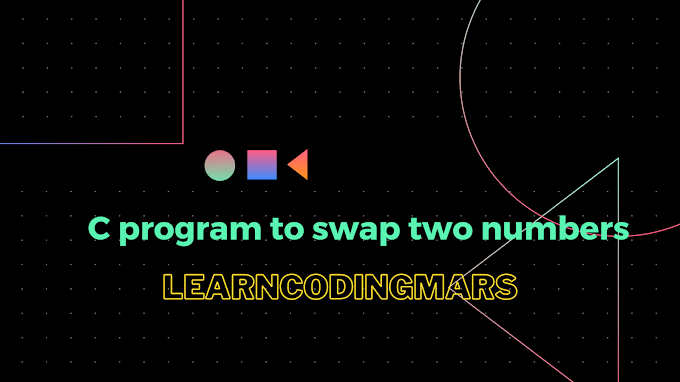

0 Comments